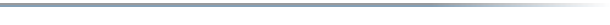Note: The information on this page does not apply to you if you are a Medicare beneficiary who has entered this website through your Medicare.gov account.
If you, as the Account Manager (AM), need to replace your Authorized Representative (AR), use the Update Account Information link under Account Settings on the Home page to go to the Update Corporate Information page. Click the Edit button next to the Authorized Representative Information section. The Authorized Representative Information page appears with all fields open for editing.
From here, you can update contact information for the existing AR, or you can replace the existing AR by entering contact information for a different person. An AR for an account can be an AR for multiple accounts on the WCMSAP, but may not be a registered user (AM or Account Designee [AD]).
Make changes as needed and click on the Next button to save your changes and return to the Update Corporate Information page.
Click Next on the Update Corporate Information page to display the Corporate Information Update Confirmation page. Then click Return to Home to return to the WCMSAP Home page.